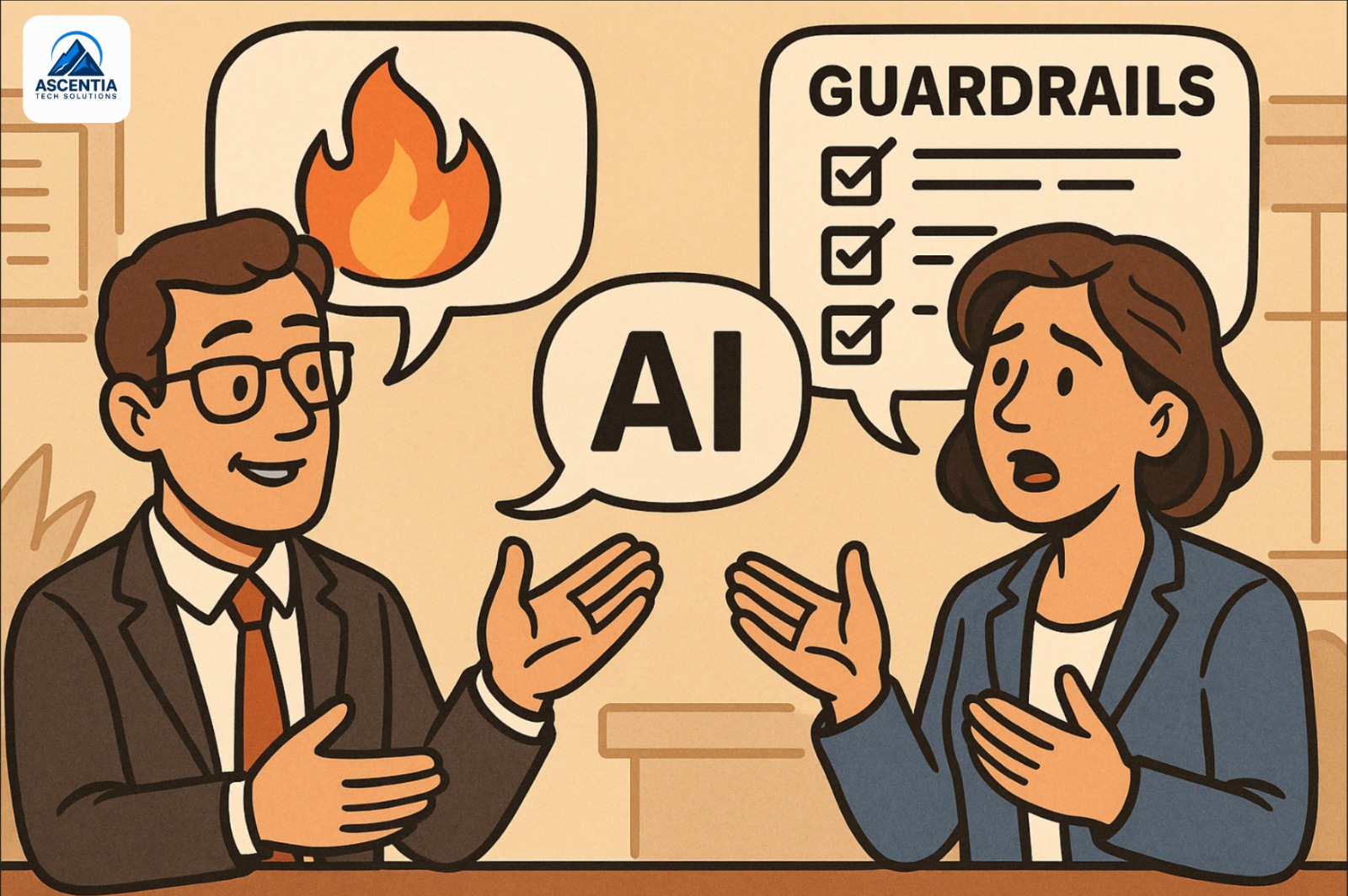AI is like fire. In the right hands, it lights the path. In the wrong hands, it burns the house down.
Faith-driven businesses and ministries are excited about using AI to save time, reach more people, and serve better. But we also carry a higher responsibility: what we build must be helpful, honest, and aligned with Kingdom values.
💡 What This Post Is About
This post is about how to keep AI aligned with your mission — before things get out of hand. We’ll show you simple, practical ways to set guardrails when working with large language models (LLMs), based on insights from AI expert Andrej Karpathy. The goal isn’t to slow down innovation — it’s to move faster with trust.
What’s the problem?
AI systems like ChatGPT or Claude can do amazing things — write sermons, summarize reports, brainstorm outreach ideas. But they also make things up, go off-topic, and sometimes sound more confident than correct.
Karpathy calls these models “fallible people spirits” — smart but unpredictable. That’s why we need a system of checks and balances: a fast loop between generation (what the AI creates) and verification (what we, as humans, approve or correct).
What works: The Generation ↔ Verification Loop
Instead of handing everything to the AI and walking away, Karpathy recommends what he calls the generation ↔ verification loop. Here’s how it works in practice:
- Prompt clearly and concretely
- Think of your prompt as instructions to a very smart but easily distracted intern. Vague prompts lead to vague answers. The more specific and focused you are, the more useful the AI will be.
- Example: Instead of asking, “Write a prayer,” say, “Write a 3-line prayer for a student preparing for exams, using Psalm 121 as inspiration.”
- Keep a human in the loop
- You don’t need to check every word — but someone should always have the final say.
- This is especially important when generating public content, internal insights, or anything theological. Think of it like an “autonomy slider” — the more sensitive the use, the more human involvement you need.
- Make outputs easy to review
- Use tools that show visual differences, source citations, or summaries of what changed.
- GUIs matter. It’s easier to scan highlights or see a red/green change log than to re-read a wall of text. This visual audit helps your team move faster without missing red flags.
What surprised us
We thought more AI would mean less human involvement. But the opposite is true — the best use of AI is a well-balanced partnership.
Also, speed matters. The faster you can review and approve outputs, the more value you get. That’s why we focus not just on using AI, but on building smart interfaces and simple review workflows.
🛠️ Try It Yourself
Here’s a quick checklist to keep your AI on a leash:
✅ Start with clear, specific prompts
✅ Define what needs human review (and what doesn’t)
✅ Choose tools with audit-friendly outputs (citations, visual diffs, etc.)
✅ Set up a quick generation ↔ verification feedback loop
✅ Don’t ship anything AI-made without someone scanning it first
AI is powerful, but without guidance, it can drift. By setting up simple guardrails and involving humans where it matters most, you protect your mission and increase your impact.
The goal isn’t perfection — it’s trustworthy momentum.
Curious how your ministry or business could safely adopt AI?
Let’s talk. We’ll help you build a system that’s smart and Spirit-led.